- Home
- Release Notes
- DRYiCE MyCloud v10.8
DRYiCE MyCloud v10.8

RELEASE DETAILS
| Product Name | DRYiCE MyCloud |
| Version Number | 10.8 |
| Release Month | May , 2024 |
New Features in Components
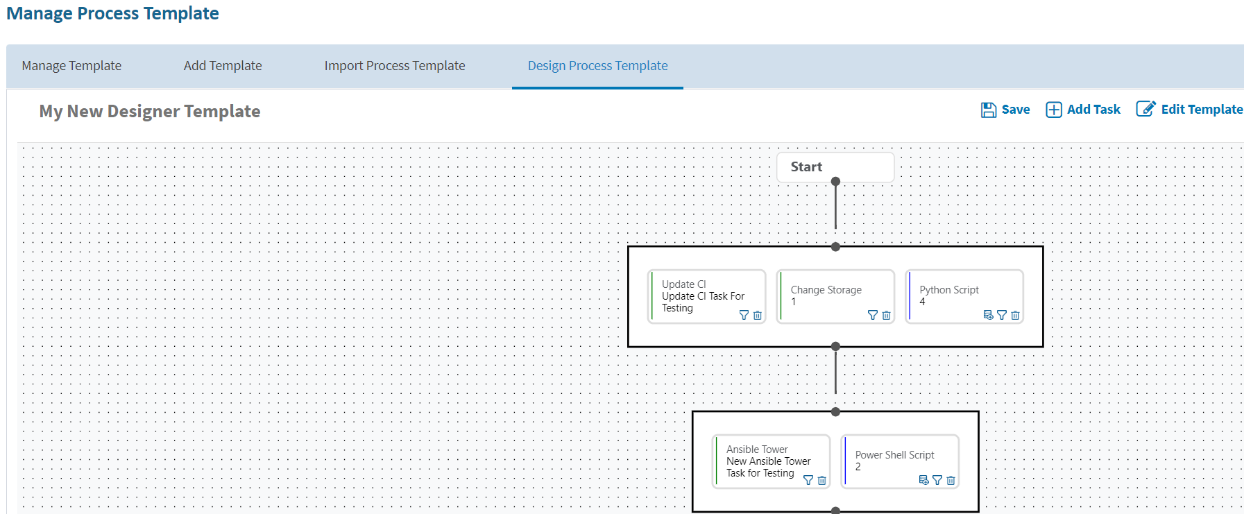
- New canvas-based workflow designer to create process workflows
Integration with SCVMM 2019
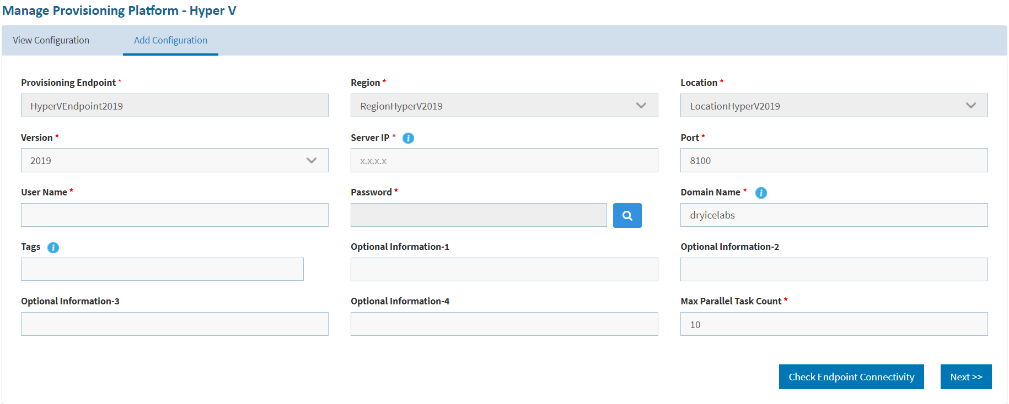
AWS Assume role support in Syncing, Billing, Performance, and Orchestrator services
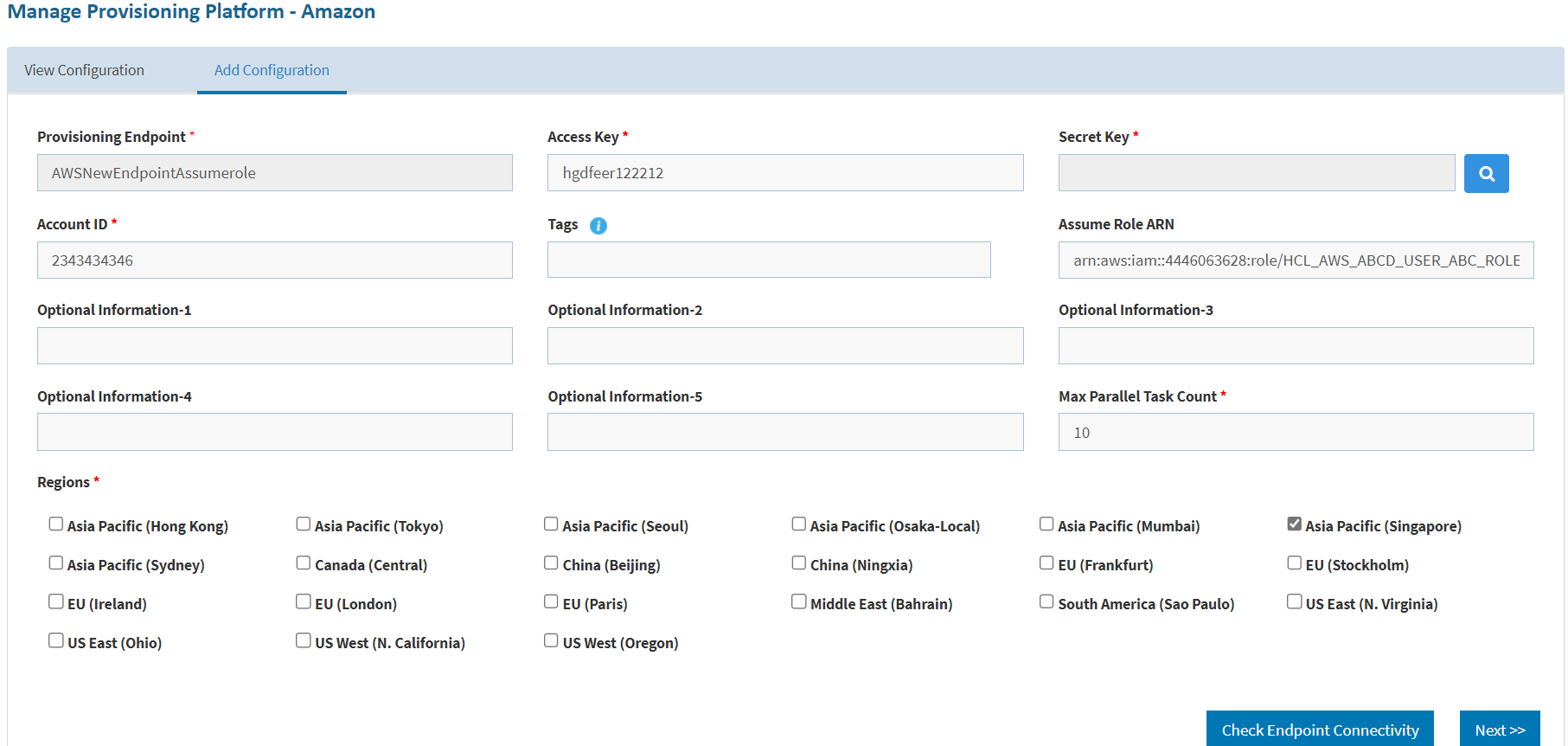
Convert & publish Blueprint into Service Catalog

Document attachment functionality on requestor’s form
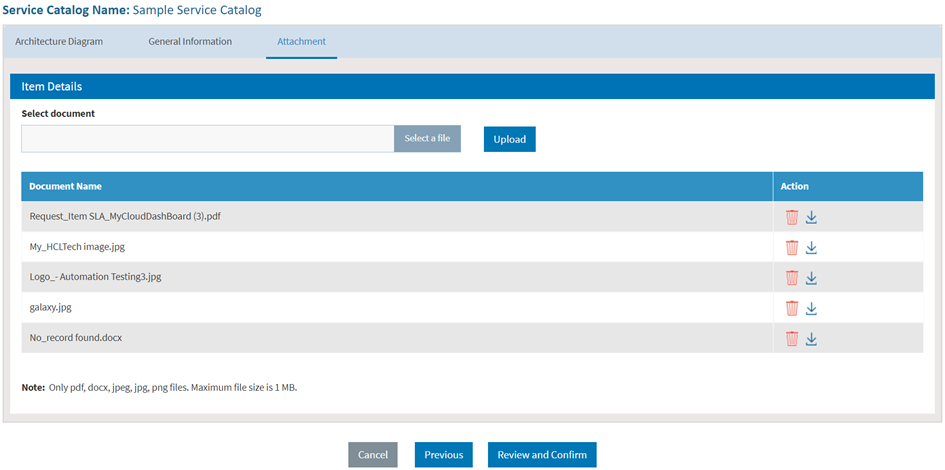
- Java Script Library to create and reuse JS functions
Service Catalog Library to provide out of box service catalogs to Import
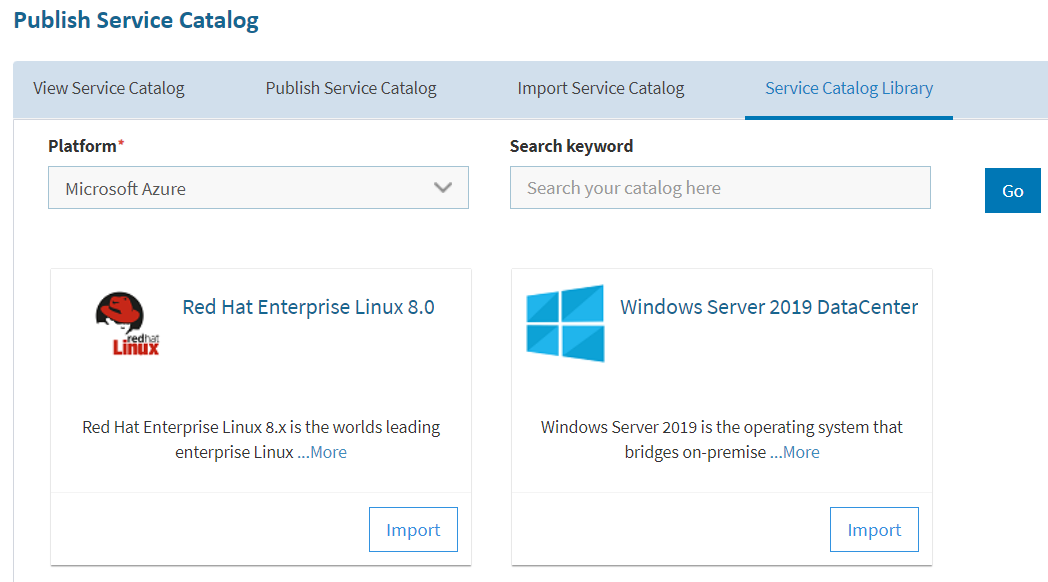
Email preview functionality on UI designer screen
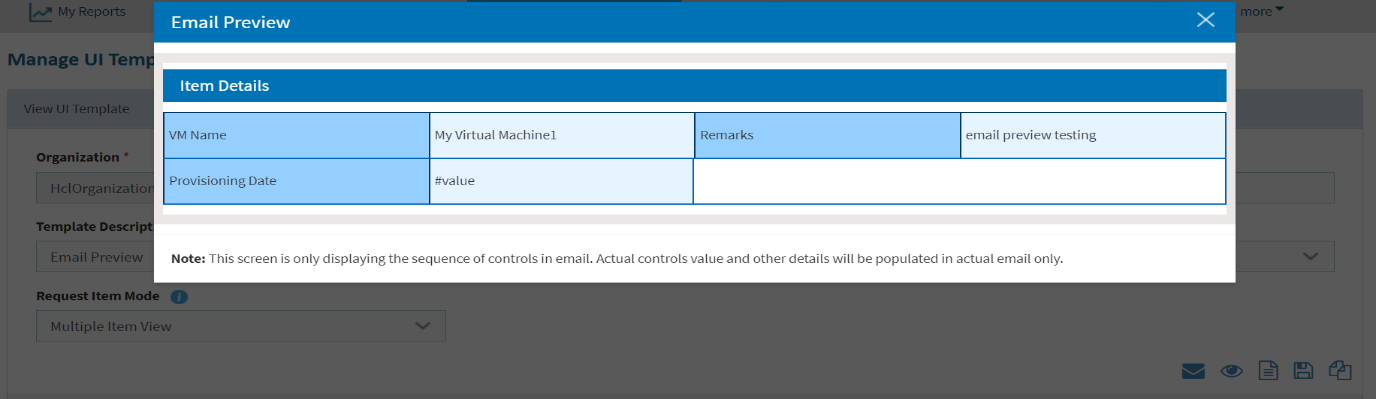
Azure Vault Integration for vaulting solutions
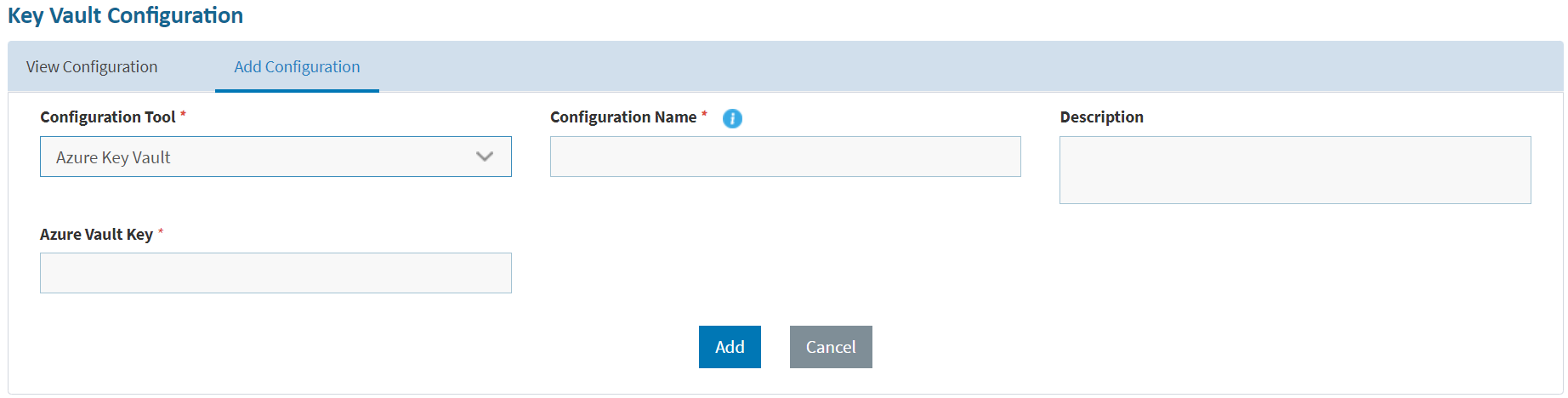
Upload Architectural diagram in service catalog and display in requestor form
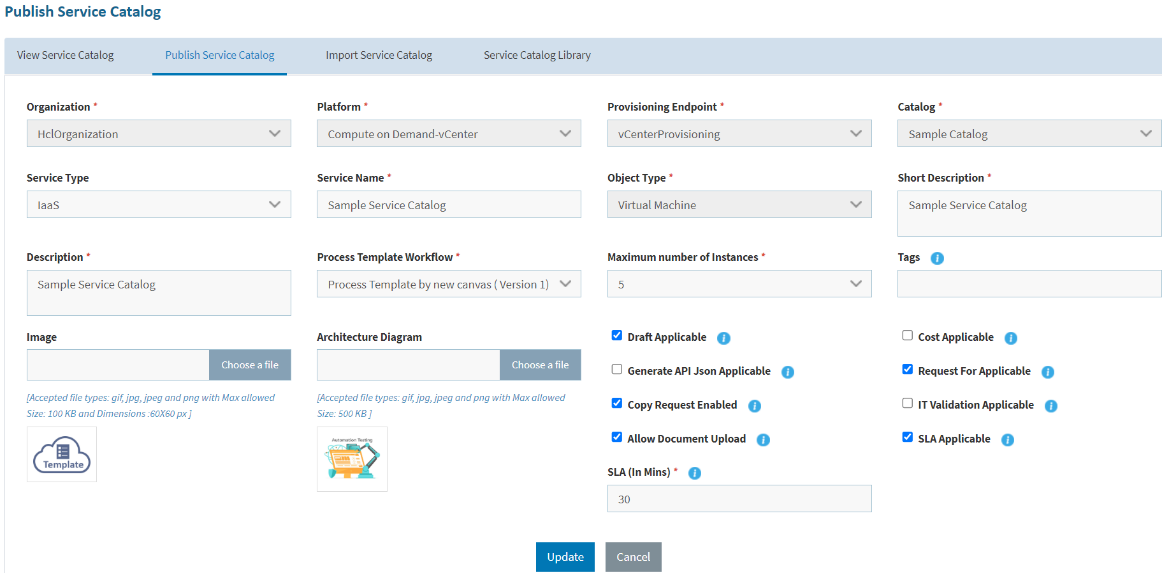
- Reset password functionality and email notification for form-based authentication
- GCP Billing Screen Enhancement to:
- Configure and Pull data from FinOps Hub
Configure Billing Table source type (Detailed/ Standard usage cost)
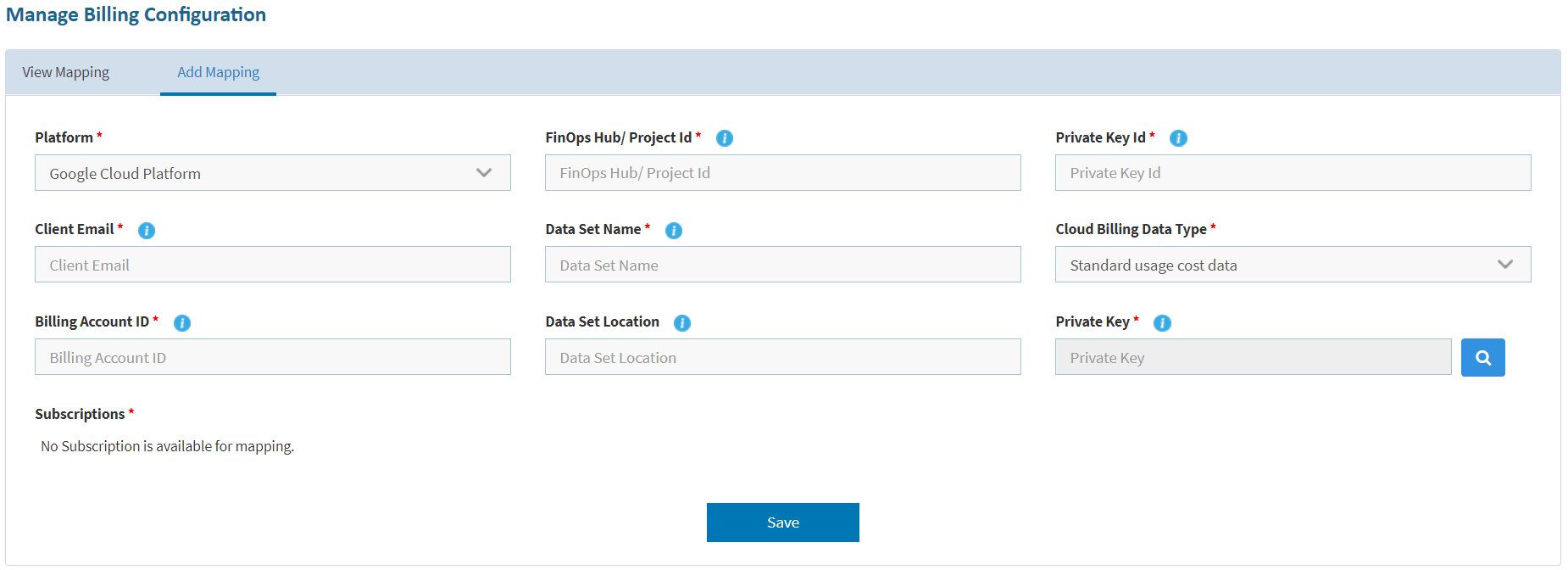
- New APIs
- API to rerun blueprint with deployment/ blueprint name
- API for organization user creation and role assignment
- API to track task response basis on request item and task name
- API to track task response basis on request item and task short name
- CI API to return all CIs owned by users including delegated, transferred CIs
- Orchestrator and Component Enhancement
- Sync service enhancement to handle VM migration from one datacenter location to another datacenter location for multi-hypervisor endpoint
New OOB task to Clone and Decommission resources in generic endpoint
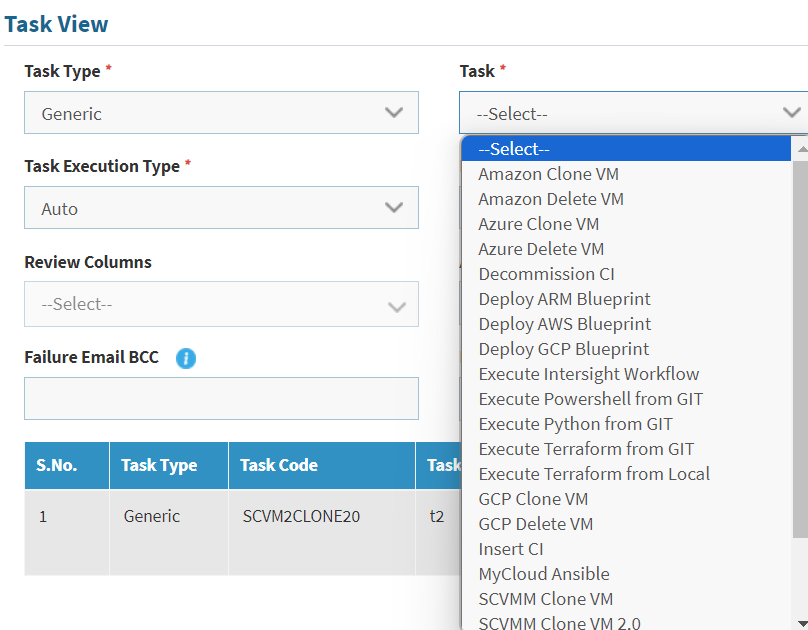
- New parameter in generic endpoint “CIINSERT” task to accept configuration name as parameter to be used in day-2 operation on CI
New resource onboarding in Blueprint to execute TF file from GIT repository
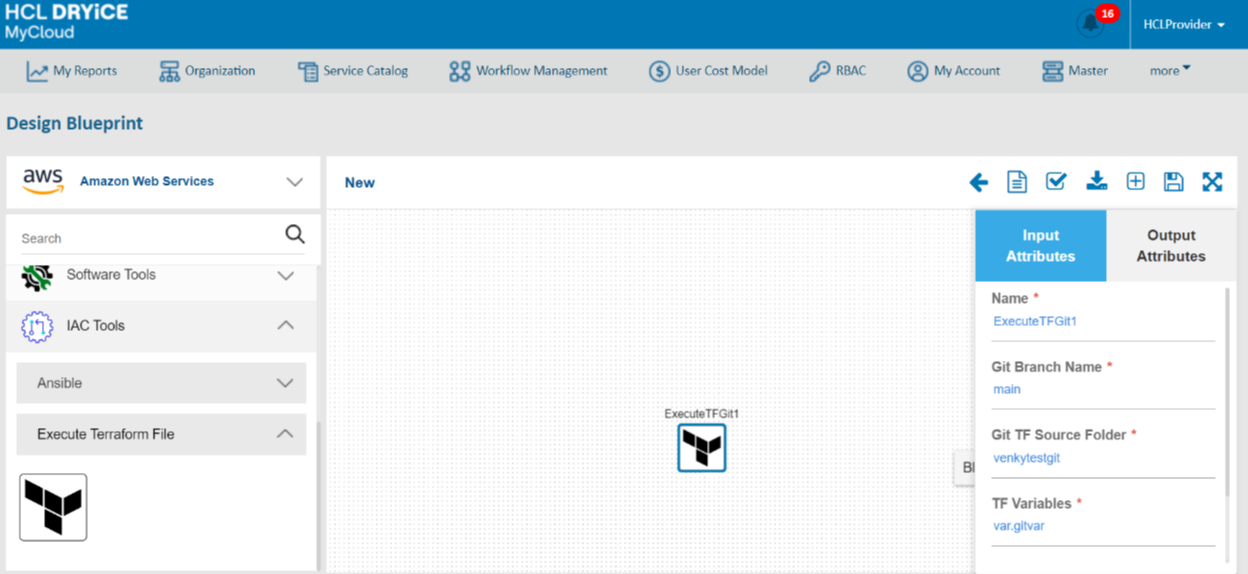
- Schedule script enhancements to allow execution with hourly frequency
Out-of-the-box task for VM deletion in all provisioning platforms
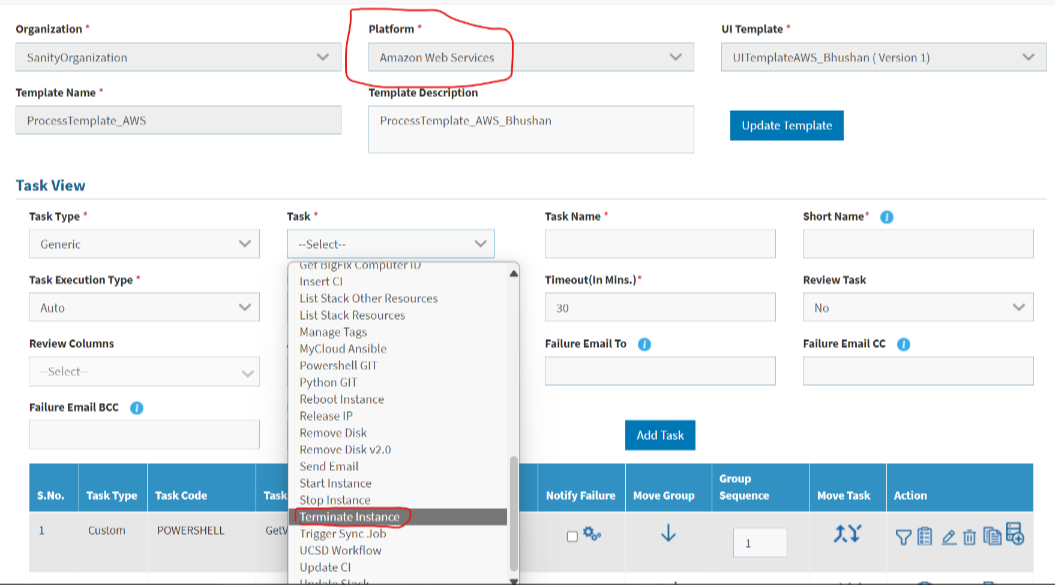
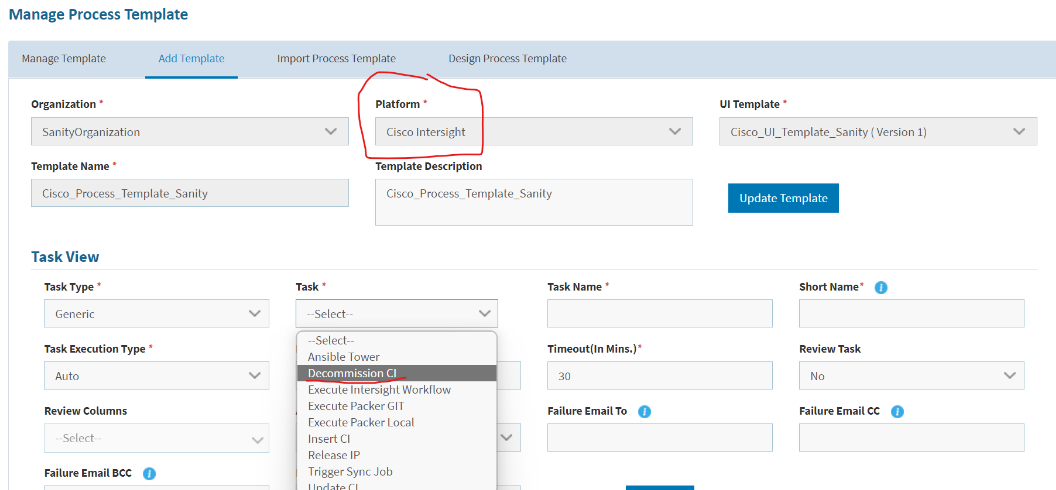
- Enabling user data in all versions of out-of-the-box AWS CLONE tasks
- Addition of OOB task to execute Sync job for all platforms
- Deploy Blueprint task enhancements to execute TF files for GIT repository
- Copy task functionality to copy and create new tasks within the same process workflow
- Performance improvement to handle bulk requests by optimizing the number of messages to process in workflow service
- UI and Portal Enhancements
- Service Catalog import/export enhancements to
- Include custom JS function in export/ import
- Allow service catalog name change during import
Enhancement in Request Task Management screen to display incidents/ task number
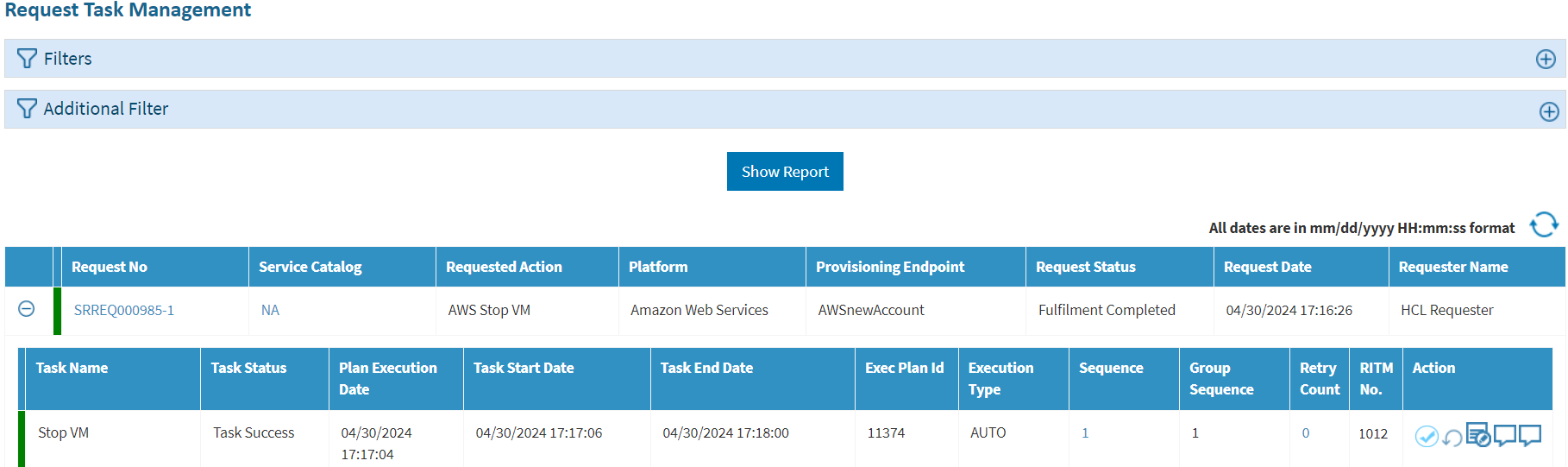
- New JS function to set additional information at runtime and display it on “My Request” page
- Improve the key-value UI fields within the UI template
- by implementing restrictions on editing existing records, along with proper validation
- Allow multiple tag control in a single UI
Capture the new field as “Display location name” in location master screen
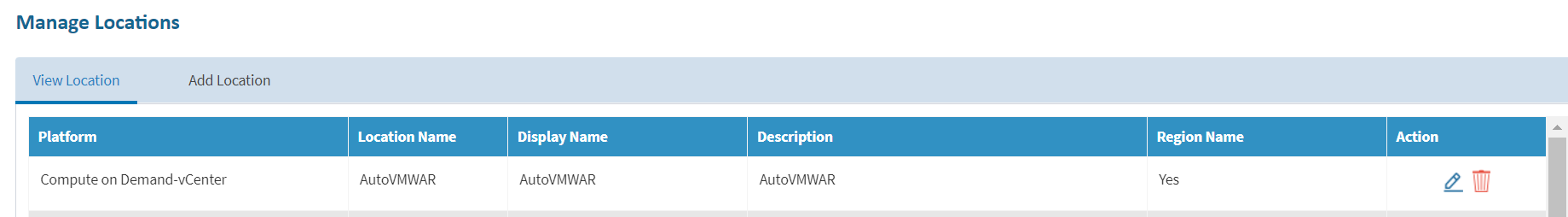
Configurable tooltip for “Request For” field in service catalog request form
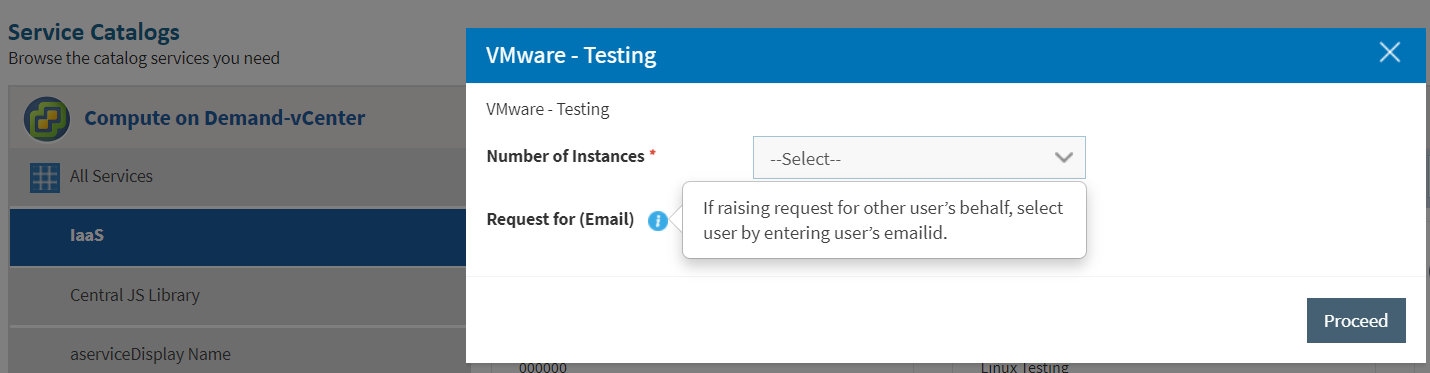
Feature to ungroup task in Process templates
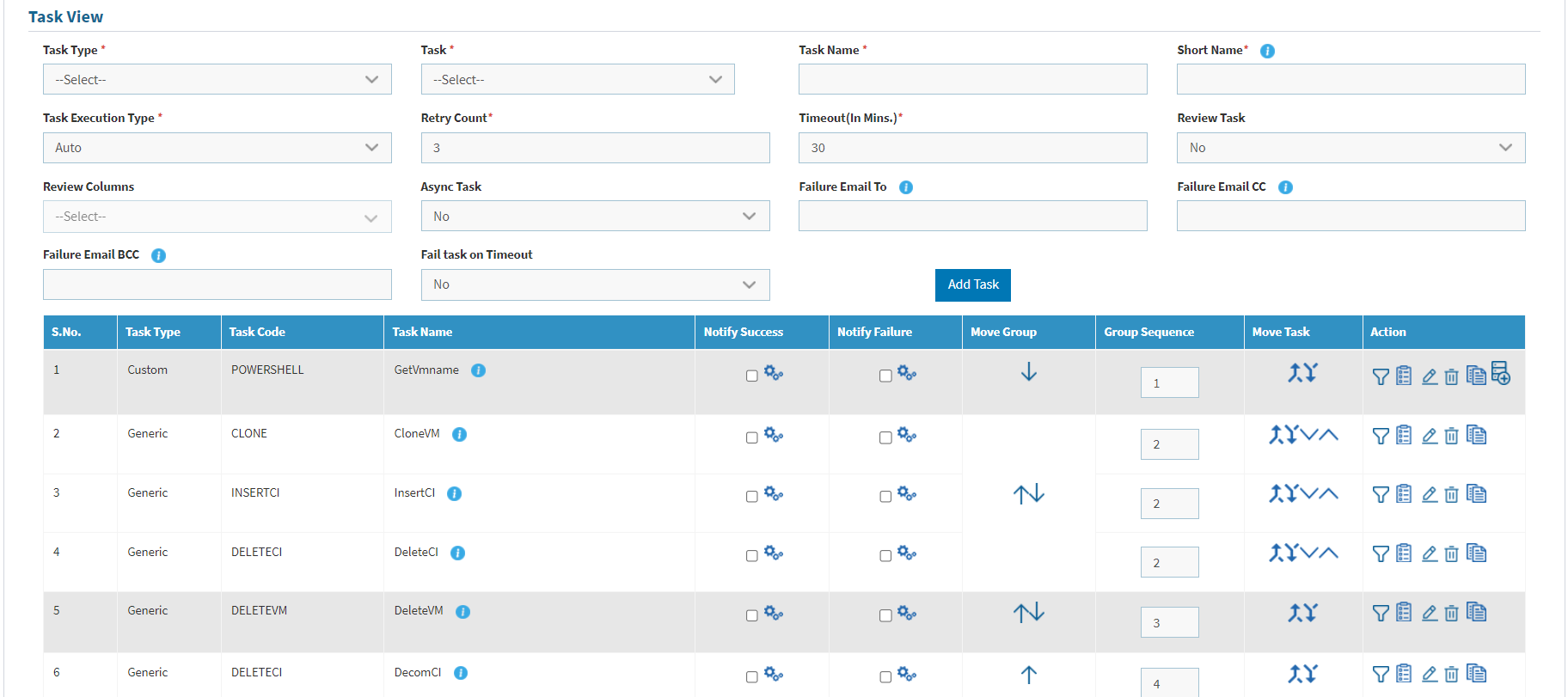
- Detailed alert messages to prompt if the entered keyword is blocked in the portal
- Default service account on new organization and provider creation
- New MyCloud logo replacement on portal and reports
- Filter and pagination modification on Manage whitelist resource screen
- Refresh button to update task status inside a request
- Display Catalog type column on template grid in cloud template screen
- User's service catalog access validation before placing copy/ clone existing request
- Hide script node in request XML for custom task on Request Task management screen
- Service Catalog import/export enhancements to
- Reporting Enhancements
- CI Reports enhancement:
Export limited columns as per configuration
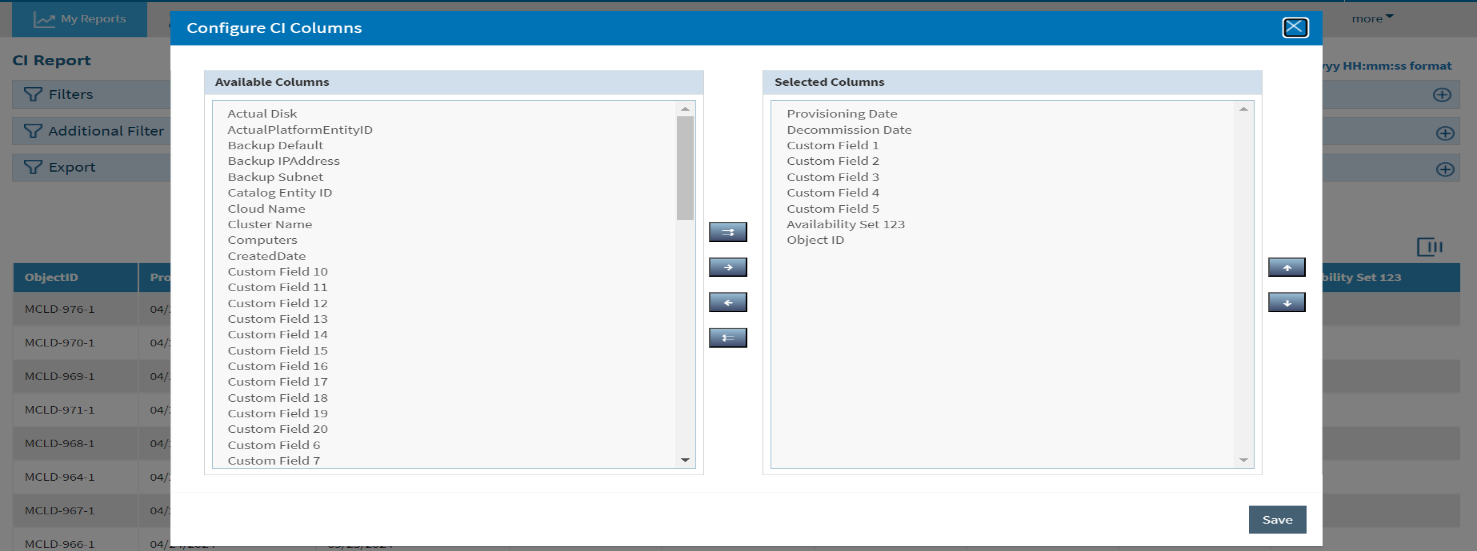
Exported report will display alias name as per configuration
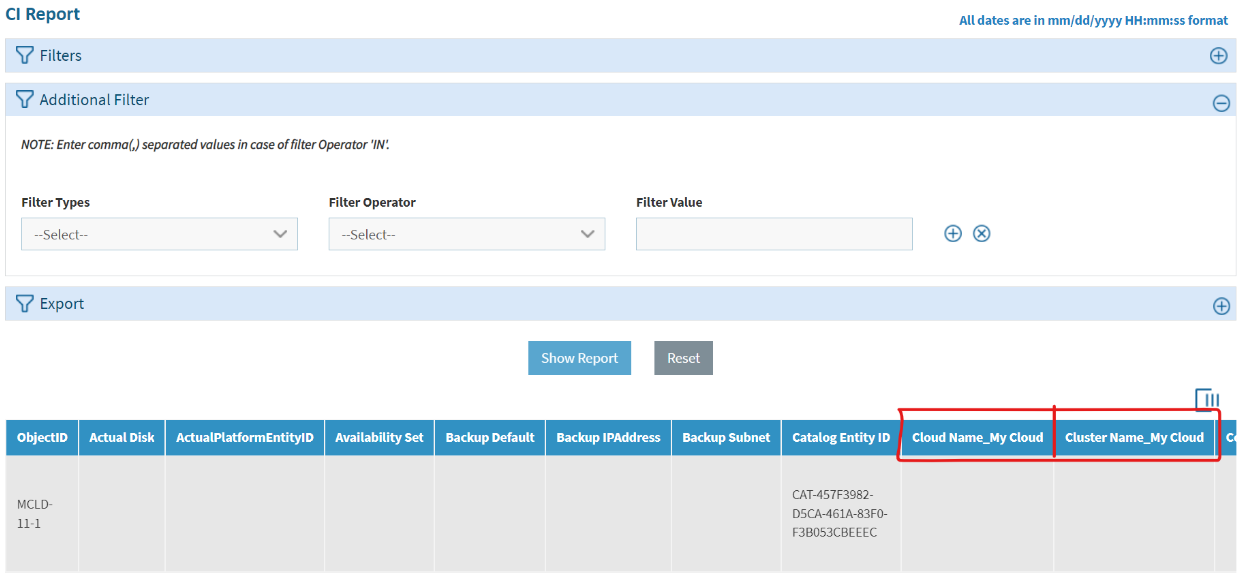
New filter for custom columns for filtering report data
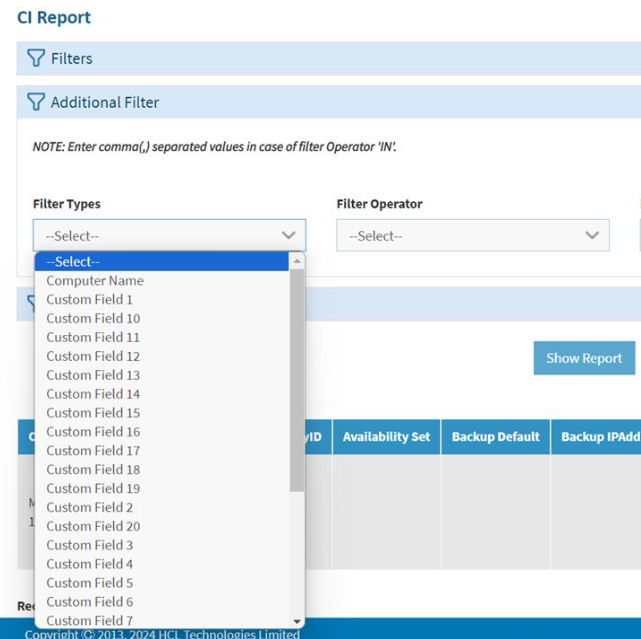
Run and display back date billing for private cloud
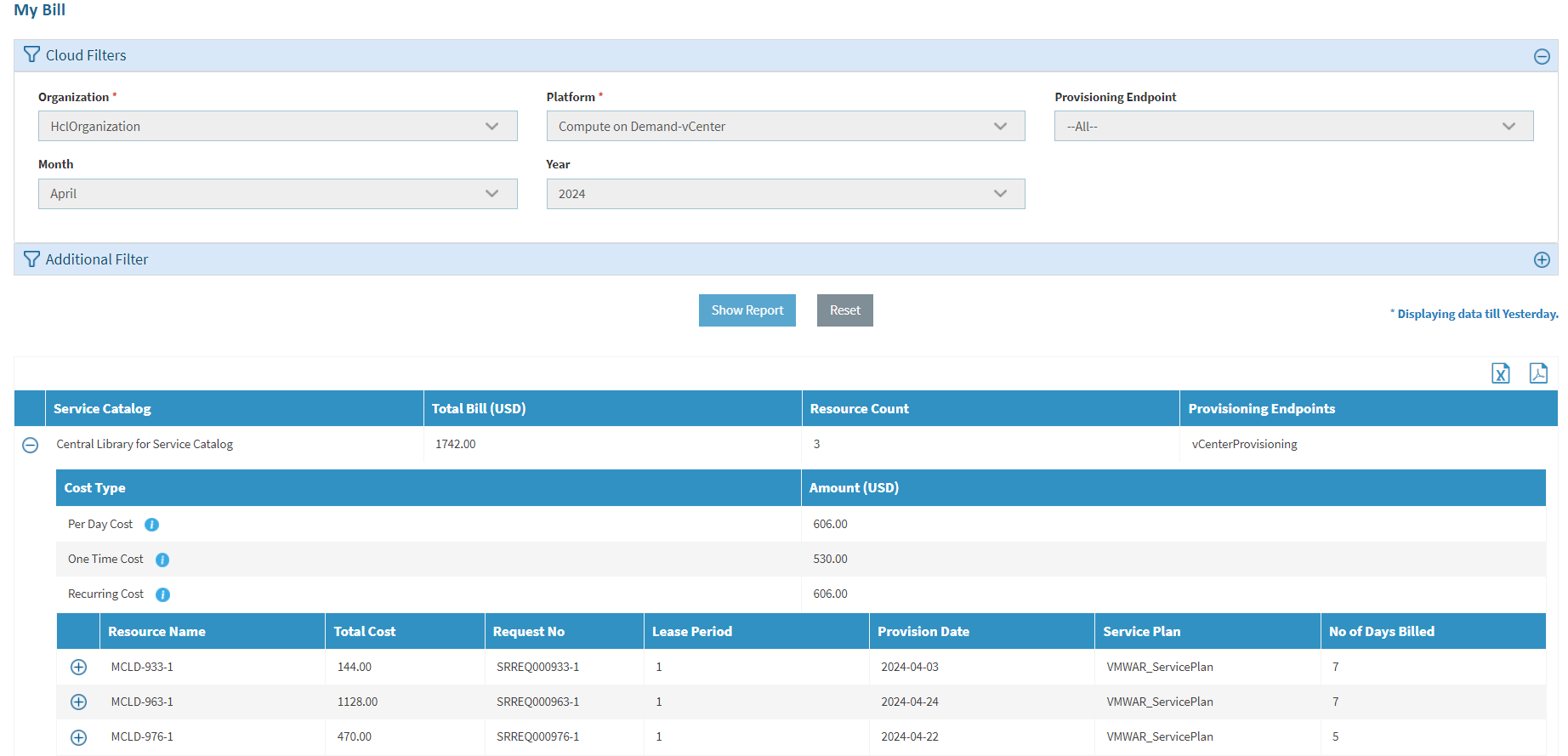
- Cost Management API migration from Azure Enterprise Reporting to Microsoft Cost Management APIs
- Performance improvement on metering report
SLA report enhancement to display request number with prefix
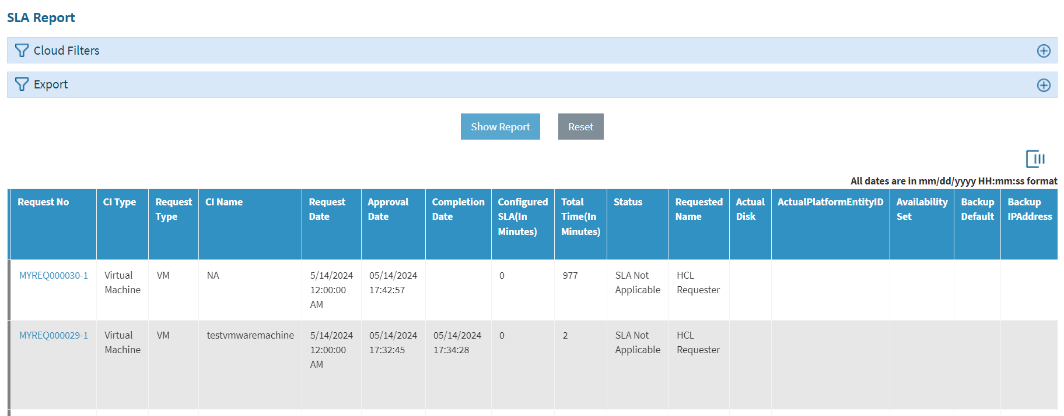
- Filter optimization to search UI fields (Extended column) on the Request Task Management screen
- CI Reports enhancement:
- Installer Enhancements
Installation of components on https by default
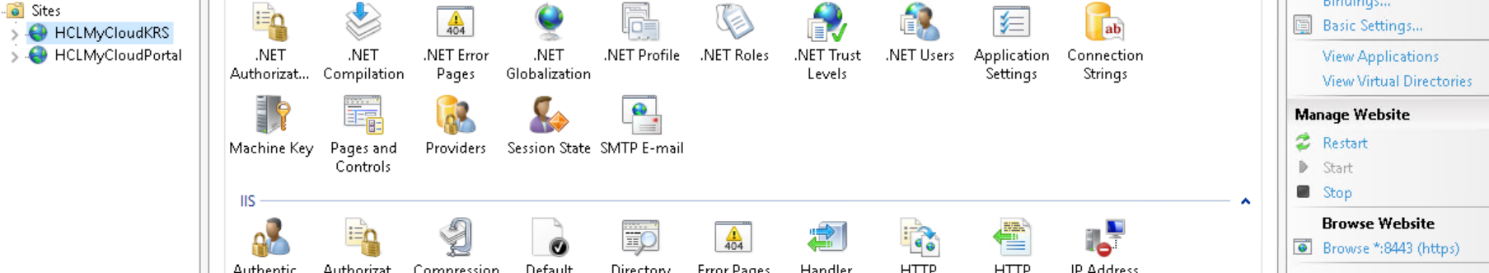
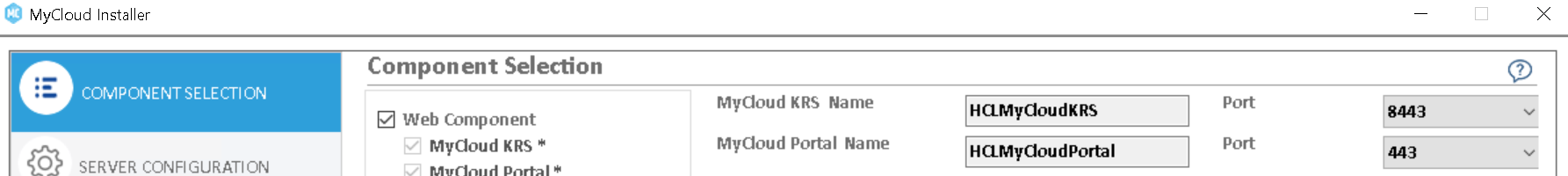
- Rename Installer binary as per HCL software naming convention
Set RabbitMQ as default queue option for new installation. Hide queue selection for upgrade
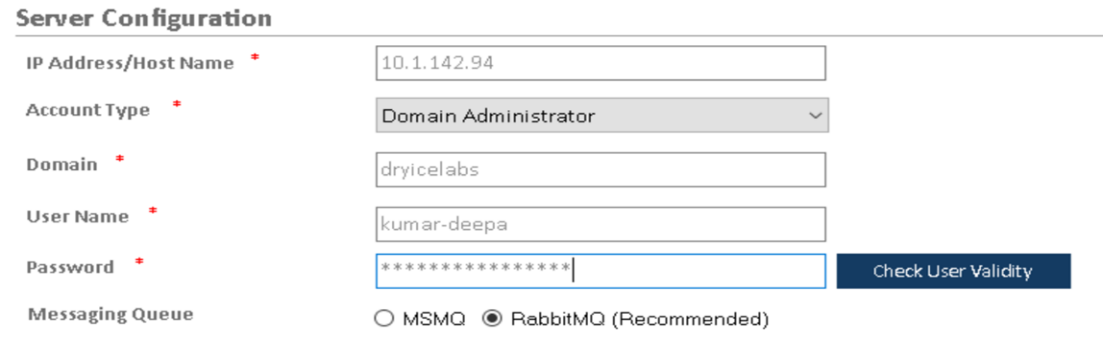
- API Enhancements
- Enhancement in Custom table APIs to conditionally ignore casing
- GZip Compression support for GET APIs
- Addition of new attribute “Request For” in below APIs
- GetAllCIs (v3/ci)
- GetCI(v3/ci/ciId/{ciId})
- GetCI(v3/ci/objectId/{objectId}/objectType/{objectType})
- GetMyCIs((v3/ci/ownedCIs)
- GetCIRelationShip(v3/ci/ciId/{ciId}/ciRelationships)
- GetCIRelationShip(v3/ci/objectId/{objectId}/objectType/{objectType}/ciRelationships)
- Other Enhancements
- TLS 1.3 support for MyCloud components
- Allow underscore “_” in additional report filters
- Delete functionality for Cloud templates and ITSM configurations screen
- Support for SQL Server 2019 and 2022
- Master Data Enhancements
New object types have been introduced, and they will be automatically mapped to each newly created provider and organization
Object Type Code Object Type NSG Network Security Group PIP Public IP VNET Virtual Network BLPT Blueprint A new service type has been added for blueprints
Service Type Service Name BLPT Blueprint
Fixed Bug
In mail, Requester and 'Request For', both are displayed in 'To' and 'Cc' after provisioning the VM
- Revamped product UI
- Azure stack integration
- Framework change (.Net core)
- MyCloud container deployment support
- Integrations
- Ansible Inside
- KVM
- Pulumi
